Hey everyone!
Today, we are going to talk about a topic you might be surprised about: instant film printers!
Although we love our instant film cameras (whether mass-produced or specially modified), instant film printers are actually useful! It can be used to print out memories not captured on instant film, and not only that, you can print as many copies as you want, which is great for giving gifts! Furthermore, some instant film printers double up as functioning cameras, meaning they are able to capture and shoot film instantly! Quite often, these devices will also allow the photo to be edited (e.g. by adding filters, funky borders and stickers).
We wish to highlight out that we are not sponsored by Fujifilm or any of these brands whose products we are reviewing today.
Today’s article is structured as follows:
- Introducing the Instax Mini Printers
- Comparing Test Shots
- Other Features of the Instax Printers
- Conclusion

1. Introducing the Instax Mini Printers
Instax SHARE SP-1 (2014)
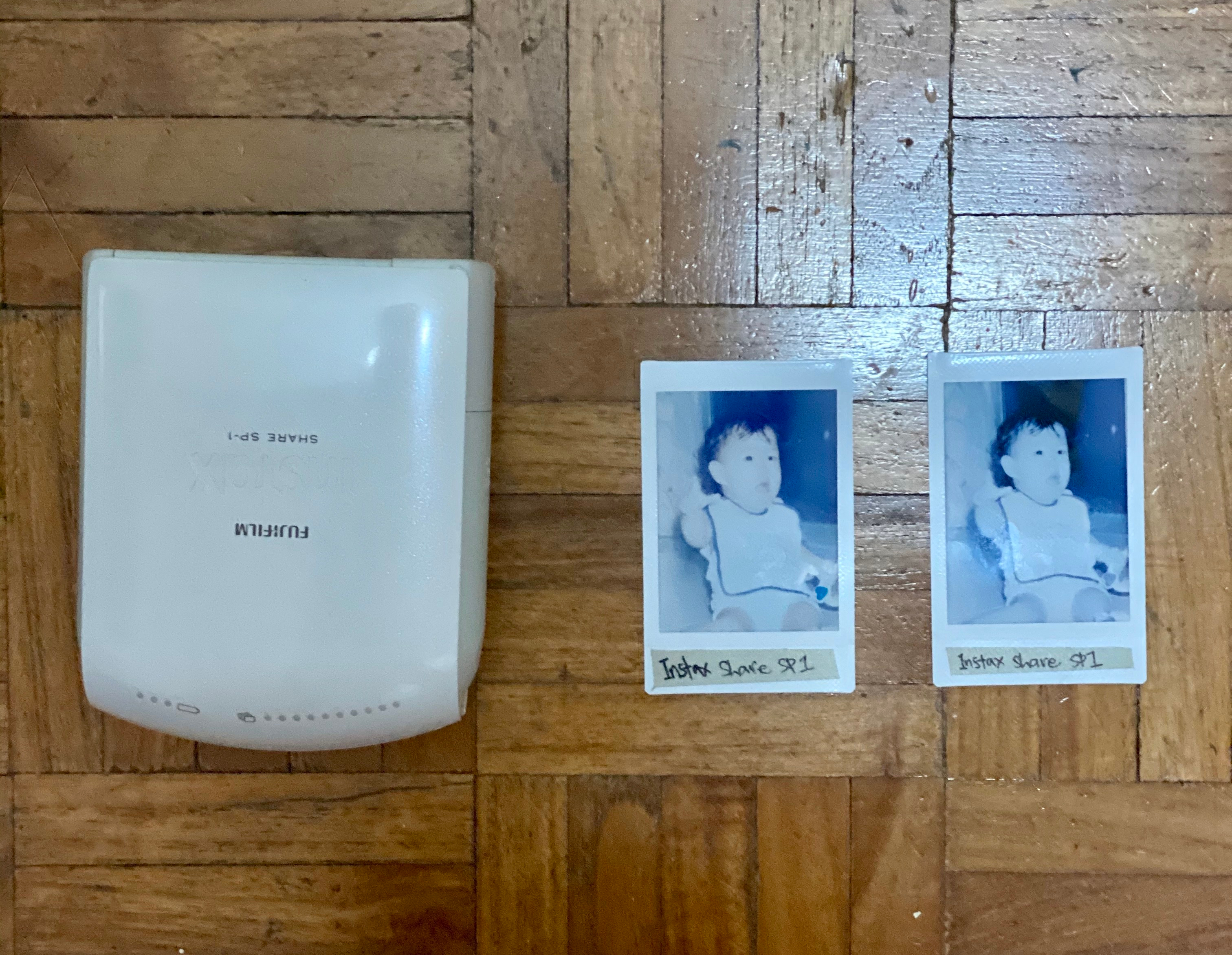
Fujifilm’s first Instax printer, released in January 2014, is capable of linking wirelessly to your smartphone to print your photos on Instax film directly. There are templates which you can add on to customise your photo, including real-time information, borders etc.
This “first edition” Instax printer has a printing resolution of 254 dpi (dots per inch, or also pixels per inch), which is the lowest quality of these Instax mini printers released by Fujifilm. It also had a printing time of 16 seconds.
Unfortunately, our own SP-1 has deteriorated in its quality output (something which we will further detail later). Here’s an example of our prints from when we first had obtained the SP-1:

Instax SHARE SP-2 (2016)

Fujifilm’s second Instax printer was released in June 2016, intending to improve on the weaknesses of the SP-1 (which was notably the dpi quality). With a sleek metallic design (compared to the plastic frame of the SP-1), the SP-2 can print at 320 dpi and at a faster speed (of about 10 seconds). Fujifilm took the opportunity to introduce new filters and templates, including printing multiple photos as collages.
Instax Mini LiPlay (2019)
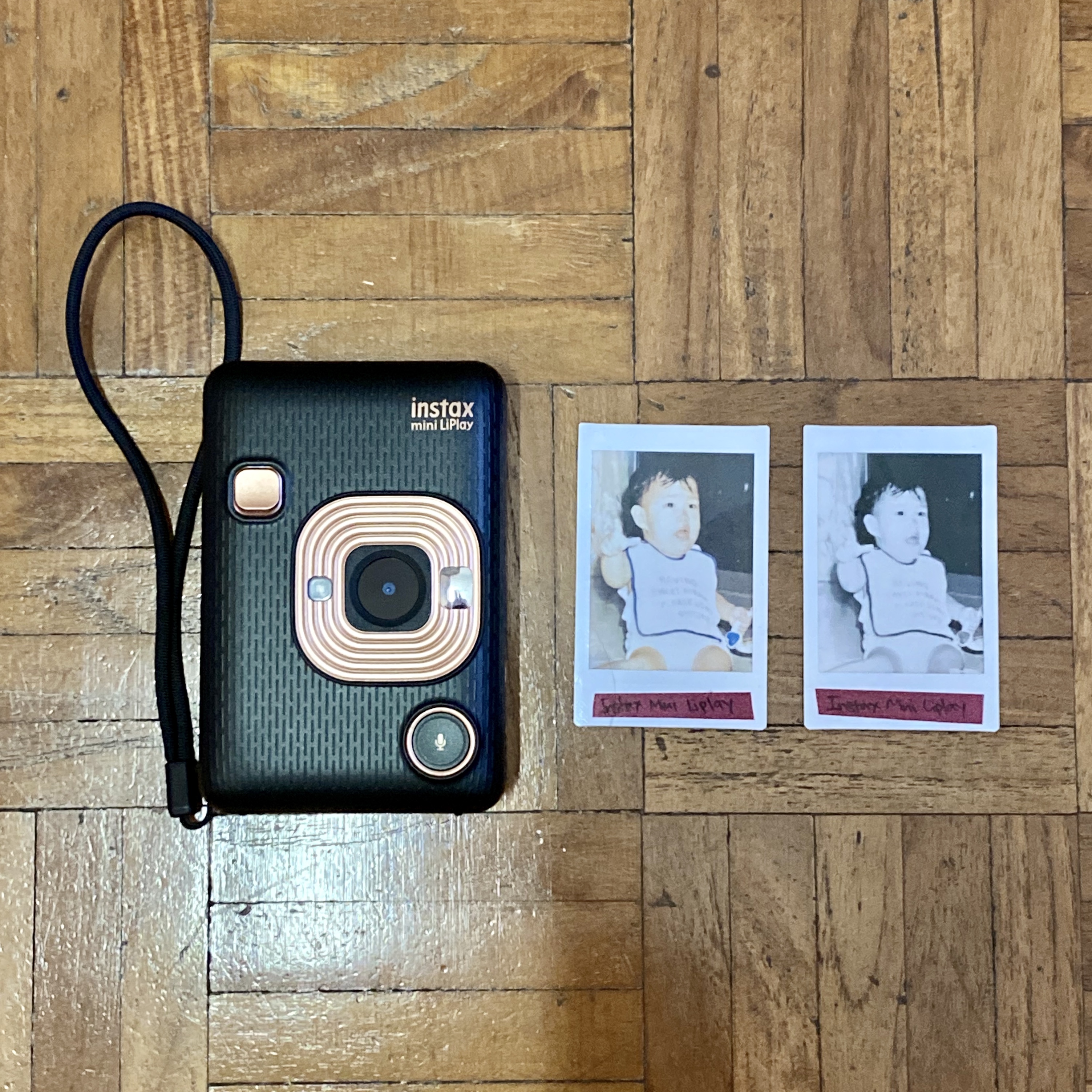
Keen to introduce newer technology and functions into the use of Fujifilm’s Instax cameras, Fujifilm released its first hybrid camera, the Instax mini LiPlay in June 2019. It can capture photos as well as print photos, making it a useful 2-in-1 device. Fujifilm also introduced the ability to print QR codes to convey voice messages and other audio data (keeping in line with the modern use of smartphones). The camera can also make audio recordings, ostensibly to capture the moments when you capture a photo.
Instax Mini Link (2019)

Surprisingly, shortly after the release of the LiPlay, Fujifilm announced in October 2019 it was launching a 3rd-generation printer, called the Instax mini Link. Several key features were introduced in this device, including enhanced digital editing for photos, selecting video frames to print, and multiple modes to enhance interactivity between people (such as a function to allow different people to send photos to a phone to print as a collage). The printer itself can be wirelessly paired to the smartphone’s camera function as a remote control. Strangely, the camera’s printing quality and speed were reduced somewhat to 318 dpi and about 12 seconds respectively, from the SP-2, although this did not present a stark difference in terms of output.
Bonus: TOMY KiiPix Instant Photo Printer (2018)

This final product is not made by Fujifilm, but by a US company called TOMY, which makes accessories and toys which are child-friendly. The KiiPix (which was initially marketed as “Printoss” in Japan) can print only Instax mini film, but the unique thing about this printer is that it captures the image on your smartphone (instead of over a wireless connection), much like the Polaroid Lab. We could not find the specifications for this camera (especially the printing resolution), so we decided to test it out and observe the results.
2, Comparing Test Shots
This section covers the photos we tested for the purposes of its printing quality. In other words, which camera are we most likely to use to print photos?
We tested the cameras with the colour and monochrome versions of the Instax mini film. And boy, were we surprised at the differences in quality! We should state here that the SP-1 is the oldest printer in our possession (having bought it when it came out in January 2014), and it is possible that the device might be worn down due to time and usage.
In the photo below, we used a picture of Sandra when she was a baby (looking quite stunned for some reason…) and printed it once on each of the Instax mini printers. We also marked each photo with the printer used for ease of reference:

For the colour Instax mini, the SP-1 seemed to have this strange gradient imposed over the photo, which is reminiscent of older cameras with some sort of lens defect (e.g. fogging). On the other hand, the KiiPix had a muted contrast and saturation, which we guess could be due to the fact that it is essentially a “scanner”, capturing the photo which is on a smartphone (which affects the reproduction quality). Therefore, it is unsurprising that the SP-2, LiPlay and Link devices produced the best (and surprisingly similar) versions of the photo.
For the monochrome Instax mini, we had an edited B&W photo before we printed it on each device. The SP-1 has a similar foggy effect (as on the colour Instax mini); the KiiPix looks a little overexposed, which could be due to its nature as a “scanner”. Interestingly, the SP-2, LiPlay and Link photos all appear slightly different (with somewhat different tones, contrast and exposures).
3. Other Features of the Instax Printers
Firstly, it should be noted that each of the Fujifilm printers (including the KiiPix printer) requires us to download a mobile app to access its functions (even the first SP-1). However, technology has developed such that we have seen different functions being brought into the newer printers. Some examples are provided below:
Audio / QR Technology

Here is how the audio sounds like (at 14 seconds onwards)…
Augmented Reality

The Instax Mini Link printer (left photo) does not have an Augmented Reality (“AR”) function. However, if you hold your smartphone camera over the QR code on Instax mini film, you can generate a live audio replay of the image on the film (like the LiPlay).
In contrast, the Polaroid Instant Lab and the Kodak Smile Classic Instant Camera does, in fact, have the AR function. The Polaroid Lab (middle photo) and the Kodak SMILE Classic 2-in-1 Camera/Printer (right photo) has incorporated AR technology into their respective film mediums. The apps for the respective cameras allow you to playback the video linked to the AR function, when you hover your smartphone camera over the Instax mini film.
Here is how the AR function looks like…
This is quite a modern function and it is quite fun to play with. We were re-calling the times where “Pokemon GO” was a huge craze, AR technology has progressed in leaps and bounds ever since.
Split / Collage Prints

4. Conclusion
The quality of Instax mini printers has increased in leaps and bounds in the past few years since Fujifilm’s SP-1 printer. Based on our own experiences, there does not seem to be any discernible difference in photo quality amongst the SP-2, LiPlay and Link printers. However, the newer printers (being the LiPlay and Link) introduced a variety of technological upgrades and functions, which are clearly meant to attract modern consumers. If you are content with printing photos on an ad-hoc basis, the SP-2 probably fits your criteria. If you wish to have the ability to shoot and print photos in the comfort of one simple device, the LiPlay could be what you need. If you wish to obtain the latest technology that Fujifilm can offer in its products, the Link is probably what you want. Ultimately, your preferences will shape which Instax mini printer suit you best.
Which printer would you choose? Let us know!
Till next time,
Damianwithsandra


The SP2 is the only Fujifilm printer with a user removable rechargeable battery. This gives it additional life, and the capacity to get an additional battery if you want to print a lot. The LiPlay and mini link do not, so when their batteries no longer hold a decent charge, they’re dead. The SP1 in my experience was virtually identical in output to the SP2, having used them both extensively, but was flawed in that it required expensive CR2 batteries or an external charging cable. Hence with the release of the SP2 I no longer used the SP1.
Also the cropping and rotation functions within the SP2 are quite superior to the LiPlay, and the process for printing multiple images in a row is much faster. I will often print 20-30 images at a time to give to a bride on her wedding day and where the SP2 handles this easily it’s a real drag with the LiPlay.
LikeLike
As always – Thanks for the detailed review, Antony! 😊
LikeLike